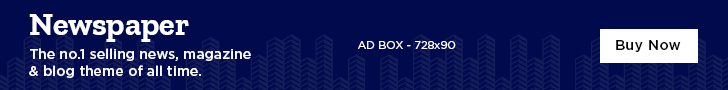If you’ve heard about VPNs but feel overwhelmed by technical jargon, confusing features, and conflicting advice—you’re not alone. The VPN market has exploded in recent years, with hundreds of providers claiming to be “the best,” and it’s genuinely difficult to separate fact from marketing hype.
Here’s the truth: you don’t need to be a tech expert to understand and benefit from VPN technology. In fact, VPNs have become so user-friendly that anyone can set one up in minutes and start protecting their online privacy immediately.
This comprehensive beginner’s guide will walk you through everything you need to know about VPNs in plain English—no confusing technical terms, no assumptions about your prior knowledge, just straightforward explanations that actually make sense.
What Exactly Is a VPN? (Simple Explanation)
A VPN (Virtual Private Network) is software that creates a secure, encrypted connection between your device and the internet. Think of it as a protective tunnel for your online activities.
Here’s a simple analogy that makes this crystal clear:
Without a VPN: When you browse the internet, your data travels like a postcard through the mail. Anyone handling that postcard along the way—your Internet Service Provider (ISP), network administrators, hackers on public Wi-Fi, even government agencies—can read what’s written on it. They can see which websites you visit, what you search for, and what you do online.
With a VPN: Your data travels in a sealed, armored envelope that only you and the recipient can open. Even if someone intercepts it, all they see is encrypted gibberish they cannot decipher. Your activities remain completely private.
That’s the fundamental concept behind VPN technology—privacy and security through encryption.
Why VPNs Were Created (And Why You Need One Now)
VPN technology wasn’t originally designed for everyday internet users like us. In 1996, Microsoft engineers developed VPNs to allow remote employees to securely access corporate networks from home. The goal was straightforward: create a secure connection over the public internet that protected sensitive business data.
Fast forward to 2025, and the internet landscape has changed dramatically:
51% of internet users worldwide now use VPNs to protect their privacy, especially on public Wi-Fi networks. This number increases every year as people become more aware of online threats and privacy concerns.
Why the massive adoption? Because the threats to your online privacy and security have multiplied exponentially:
- Data breaches occur every 39 seconds somewhere in the world
- ISPs track and sell your browsing history to advertisers and data brokers
- Hackers exploit public Wi-Fi to steal credentials and financial information
- Governments and corporations conduct widespread online surveillance
- Geo-restrictions limit your access to content based on location
- Price discrimination charges you more based on your browsing history
For regular people—not just remote workers or businesses—VPNs have become essential tools for reclaiming control over their digital lives.
How Does a VPN Actually Work? (Step-by-Step Process)
Let’s break down exactly what happens when you connect to a VPN, in simple terms:
Step 1: You Connect to a VPN Server
When you open your VPN app and click “Connect,” your device establishes a direct, encrypted connection to one of the VPN provider’s servers. These servers are located in data centers around the world.
For example, if you’re in India and connect to a US server, your internet traffic will route through that American server before reaching its destination.
Step 2: Your Data Gets Encrypted
Before any data leaves your device, the VPN encrypts it using advanced encryption algorithms. The most common standard is AES-256 encryption—the same military-grade security used by governments, banks, and security agencies worldwide.
What does encryption mean? Imagine taking your message and scrambling it into a secret code that would take billions of years for even the most powerful computers to crack. That’s essentially what encryption does.
Step 3: Your IP Address Is Hidden
Every device connected to the internet has a unique identifier called an IP address. This address reveals your approximate location and can be used to track your online activities.
When you use a VPN, websites and services see the VPN server’s IP address instead of yours. Your real IP address and location remain completely hidden.
Step 4: You Browse Privately and Securely
With encryption active and your IP address masked, you can browse the internet with confidence that:
- Your ISP cannot see which websites you visit
- Hackers cannot intercept your data on public networks
- Advertisers cannot track your browsing habits across websites
- Websites cannot pinpoint your real location
- Your online activities remain private and anonymous
Step 5: Data Returns Through the Secure Tunnel
When websites send data back to you (like loading a webpage), it travels through the same encrypted tunnel in reverse. The VPN server receives the data, encrypts it, and sends it securely to your device, where your VPN app decrypts it.
This entire process happens in milliseconds, so you barely notice any difference in your browsing experience.
The Main Benefits of Using a VPN (Why It Matters to You)
Now that you understand how VPNs work, let’s explore the practical benefits you’ll experience in everyday life:
1. Protection on Public Wi-Fi Networks
Coffee shops, airports, hotels, libraries—all offer convenient free Wi-Fi. But these networks are also hunting grounds for cybercriminals.
The threat is real: Hackers use simple tools to intercept unencrypted data on public networks. They can steal your passwords, read your emails, access your social media accounts, and even capture your credit card information when you shop online.
How VPN protects you: By encrypting all your data before it leaves your device, a VPN makes it impossible for hackers to intercept and read your information. Even if they capture your encrypted data, it’s useless to them.
If you’re a remote worker, freelancer, or anyone who works from cafes and shared spaces, this protection is absolutely critical. I’ve written extensively about this in my article: Why Every Remote Professional Needs VPN Protection.
2. Stop Your ISP from Tracking You
This might surprise you: your Internet Service Provider sees everything you do online. Every website you visit, every search you make, every video you watch—all logged and potentially sold to advertisers.
In many countries, including parts of the United States, ISPs are legally permitted to collect and sell your browsing data to third parties. Your private activities become commodities in data marketplaces.
How VPN protects you: When connected to a VPN, your ISP only sees encrypted traffic flowing to VPN servers. They cannot see what websites you’re visiting, what content you’re accessing, or what you’re doing online. Your browsing activities remain completely private.
3. Access Content From Anywhere in the World
Have you ever tried to watch a show or access a website, only to see “This content is not available in your region”? These are geo-restrictions—limitations based on your physical location.
Streaming platforms like Netflix, Disney+, Amazon Prime Video, and BBC iPlayer have different content libraries in different countries due to licensing agreements. A show available in the US might not be accessible in India, and vice versa.
How VPN helps you: By connecting to a VPN server in a different country, you can access content as if you were physically located there. Want to watch American Netflix from India? Connect to a US server. Need to access UK-only content? Connect to a London server.
For a detailed guide on using VPNs for streaming, check out: Best VPN for Streaming: Ultimate Guide.
4. Prevent ISP Throttling
Ever noticed your internet suddenly slows down when you’re streaming videos or downloading large files? This is often intentional throttling by your ISP.
ISPs sometimes reduce your bandwidth for certain activities—streaming, torrenting, gaming—to manage network congestion or encourage you to upgrade to more expensive plans.
How VPN prevents this: Because your ISP cannot see what you’re doing online when you use a VPN, they cannot selectively throttle specific activities. You get consistent speeds regardless of what you’re accessing.
5. Secure Online Banking and Shopping
When you enter sensitive information online—credit card numbers, bank passwords, personal details—you’re trusting that the connection is secure. But not all connections are created equal.
How VPN adds extra security: VPN encryption ensures that even if someone intercepts your connection, they cannot read your financial data. This is especially important when accessing banking services from public networks or while traveling.
6. Avoid Price Discrimination
Did you know that online retailers often charge different prices based on your location, browsing history, and device type? A flight or hotel that costs ₹10,000 from one location might cost ₹12,000 from another.
How VPN helps you save money: By hiding your real location and browsing history, you can compare prices from different regions and potentially find better deals. Many travelers use this technique to save hundreds on flights and accommodations.
7. Bypass Censorship and Restrictions
In some regions, governments or organizations block access to certain websites, social media platforms, news sources, or communication tools. This limits your freedom to access information and communicate freely.
How VPN restores freedom: VPN technology can bypass these restrictions by making it appear you’re browsing from an unrestricted location. This is particularly valuable for journalists, activists, students, and anyone living in regions with internet censorship.
8. Protect Your Professional Reputation
For freelancers, remote workers, and digital professionals, your online presence is your professional reputation. Client communications, business strategies, competitive research—all need protection from prying eyes.
I’ve explored this topic extensively in: Why Remote Workers & Digital Professionals Need VPN Protection.
How VPN maintains professionalism: By ensuring all your professional communications and activities remain encrypted and private, you protect both your clients’ confidentiality and your business reputation.
Understanding VPN Security Features (What Actually Matters)
When comparing VPN services, you’ll encounter various security features. Let’s decode what they mean and which ones actually matter for your safety:
Encryption Standards
What it is: The mathematical algorithm used to scramble your data.
What you need: AES-256 encryption is the gold standard. This is the same encryption used by militaries, governments, and financial institutions worldwide.
Why it matters: Stronger encryption means better protection. AES-256 would take billions of years to crack with current technology—essentially unbreakable.
No-Logs Policy
What it is: A promise that the VPN provider doesn’t collect, store, or sell records of your online activities.
What you need: A strict no-logs policy that has been independently audited by third-party security firms.
Why it matters: If a VPN doesn’t keep logs, they have no data to share even if compelled by law enforcement. Your privacy is guaranteed.
Critical distinction: Many VPNs claim no-logs policies, but only trustworthy providers undergo independent audits to verify these claims. Look for audits by reputable firms like PwC, Deloitte, or specialized cybersecurity companies.
Kill Switch
What it is: A feature that automatically blocks your internet connection if the VPN connection drops unexpectedly.
What you need: An always-on kill switch that activates automatically without manual intervention.
Why it matters: If your VPN disconnects for any reason, the kill switch prevents your real IP address and unencrypted data from being exposed, even for a split second.
DNS Leak Protection
What it is: Technology that ensures your DNS queries (the process of converting website names into IP addresses) remain encrypted and routed through the VPN.
What you need: Automatic DNS leak protection enabled by default.
Why it matters: Without this protection, your DNS queries might bypass the VPN tunnel, revealing which websites you’re visiting even when connected to a VPN.
Threat Protection / Ad Blocking
What it is: Additional security features that block malicious websites, ads, trackers, and malware.
What you need: Built-in threat protection that works even when VPN is disconnected.
Why it matters: This adds an extra layer of security beyond just encryption, protecting you from phishing sites, malware distribution networks, and invasive tracking.
Multiple VPN Protocols
What it is: Different methods of establishing VPN connections, each with different characteristics.
Common protocols:
- WireGuard: Modern, fast, and secure (best choice for most users)
- OpenVPN: Time-tested, reliable, widely compatible
- IKEv2: Good for mobile devices, quick to reconnect
Why it matters: Having multiple protocol options allows you to optimize for speed, security, or compatibility depending on your needs.
Free VPNs vs. Paid VPNs: The Truth Nobody Tells You
This is perhaps the most important section for beginners, because free VPN services can be tempting—but they come with serious hidden costs.
The Problem with Free VPNs
Here’s a fundamental business principle: if you’re not paying for a product, you are the product.
Free VPN providers need to make money somehow. How do they do it?
1. Selling Your Data Many free VPNs collect your browsing history, app usage, and personal information, then sell this data to advertisers, data brokers, and marketing companies. This completely defeats the purpose of using a VPN.
2. Injecting Advertisements Free VPNs often inject additional ads into the websites you visit, slowing down your browsing experience and potentially exposing you to malicious advertising networks.
3. Limited Features Free services typically offer:
- Severely restricted data limits (often 500MB-2GB per month)
- Extremely slow connection speeds
- Very few server locations
- No customer support
- Outdated security features
4. Security Vulnerabilities Research has found that many free VPN apps contain malware, have weak encryption, or leak your data despite privacy promises.
5. Unable to Unblock Content Streaming services and websites actively block free VPN IP addresses, so you won’t be able to access geo-restricted content anyway.
Why Premium VPNs Are Worth It
Quality paid VPN services cost approximately ₹250-400 per month (often less with annual plans)—about the price of two coffee shop visits.
For this modest investment, you get:
Genuine Privacy Protection No data logging, no tracking, no selling your information
Fast Connection Speeds Modern premium VPNs maintain 90-95% of your original internet speed
Unlimited Bandwidth Stream, download, and browse as much as you want
Large Server Networks Access to thousands of servers in 60+ countries
Multiple Device Support Protect 6-10 devices simultaneously with one subscription
24/7 Customer Support Expert help whenever you need it
Additional Security Features Malware blocking, ad blocking, tracker prevention, threat protection
Money-Back Guarantees Risk-free trial periods (typically 30 days)
Proven Unblocking Ability Consistent access to Netflix, Disney+, and other streaming platforms
The bottom line: free VPNs are not truly free—you pay with your privacy and security. Premium VPNs provide real value for a reasonable price.
Why NordVPN Is the Best Choice for Beginners
After extensively researching and testing numerous VPN services, I consistently recommend NordVPN for people new to VPN technology. Here’s why:
1. Incredibly Easy to Use
NordVPN was designed with beginners in mind. The app interface is intuitive and straightforward:
- One-click connection: Just click “Quick Connect” and you’re protected
- Visual server map: See server locations on an interactive world map
- Auto-connect feature: Automatically connect when joining unsafe networks
- Clear status indicators: Know at a glance whether you’re protected
You don’t need any technical knowledge whatsoever. Download, install, click connect—done.
2. Strongest Security Features
NordVPN checks every box for security that actually matters:
✅ AES-256 Encryption: Military-grade protection ✅ Independently Audited No-Logs Policy: Verified by PwC and Deloitte ✅ Automatic Kill Switch: Always-on protection against disconnections ✅ DNS Leak Protection: Ensures complete privacy ✅ Threat Protection Pro: Blocks malware, ads, and trackers ✅ Double VPN Option: Routes traffic through two servers for extra security
For a comprehensive analysis of NordVPN’s security features, read: VPN Security in 2025: Protecting Yourself from Rising Cyber Threats.
3. Excellent Performance
NordVPN uses NordLynx, their proprietary protocol based on WireGuard technology. This delivers:
- Fast speeds: Maintains 90-95% of your baseline internet speed
- Reliable connections: Minimal dropouts or connectivity issues
- Buffer-free streaming: Watch 4K content without buffering
- Low latency: Suitable even for online gaming
4. Massive Server Network
With 6,000+ servers across 60+ countries, NordVPN offers:
- Servers near you for maximum speed
- Servers in popular streaming regions (US, UK, Japan, etc.)
- Specialized servers for specific purposes (streaming, P2P, extra security)
- Reduced server congestion and consistent performance
5. Works on All Your Devices
NordVPN supports every platform and device:
- Computers: Windows, macOS, Linux
- Mobile: iOS, Android
- Smart TVs: Android TV, Fire TV Stick, Apple TV
- Browsers: Chrome, Firefox, Edge extensions
- Routers: Network-wide protection
- Gaming consoles: Via router or Smart DNS
10 simultaneous connections mean you can protect your entire family’s devices with one subscription.
6. Unblocks Everything
NordVPN consistently bypasses geo-restrictions on:
- Netflix (all regional libraries)
- Disney+, HBO Max, Hulu
- BBC iPlayer, Amazon Prime Video
- ESPN+, DAZN, and sports streaming
- Social media platforms in restricted regions
Their SmartPlay technology automatically optimizes your connection for streaming, combining VPN security with Smart DNS speed.
7. Affordable Pricing
NordVPN offers excellent value, especially with their long-term plans:
- Significant discounts on 1-year and 2-year subscriptions
- Works out to approximately ₹250-400 per month
- Much cheaper than paying for multiple security tools separately
Plus: 30-day money-back guarantee means you can try it completely risk-free.
8. Outstanding Customer Support
- 24/7 live chat support in multiple languages
- Comprehensive troubleshooting guides and tutorials
- Active support for streaming and unblocking issues
- Knowledgeable support staff who actually help
For beginners, having responsive support when you need help is invaluable.
Setting Up Your First VPN: Complete Step-by-Step Guide
Ready to start protecting your online privacy? Here’s exactly how to set up NordVPN from scratch:
Step 1: Choose Your Plan
- Visit the NordVPN website through this link: Get NordVPN →
- Review the available subscription plans
- Choose the plan length that suits you (longer plans offer better value)
- Click “Get NordVPN” to proceed to checkout
Tip: The 2-year plan typically offers the best price per month and includes the longest money-back guarantee period.
Step 2: Create Your Account
- Enter your email address (this will be your account username)
- Choose your payment method (credit card, PayPal, cryptocurrency, etc.)
- Complete the payment securely
- Check your email for account confirmation
Important: Use a real email address you have access to—you’ll need it for account recovery and support.
Step 3: Download the App
- After payment, you’ll be directed to the download page
- Select your device type (Windows, Mac, iOS, Android, etc.)
- Download the appropriate app
- Wait for the download to complete (usually 2-3 minutes)
Tip: You can also find download links in your confirmation email and account dashboard.
Step 4: Install the Application
For Windows/Mac:
- Open the downloaded installer file
- Follow the on-screen installation prompts
- Click “Install” and wait for completion (2-3 minutes)
- Click “Finish” when installation completes
For iOS/Android:
- Download NordVPN from App Store or Google Play
- Tap “Install” and wait for download
- The app installs automatically
Step 5: Log In and Activate
- Open the NordVPN app
- Click “Log In”
- Enter your email address and password
- Click “Sign In”
- Grant any necessary permissions when prompted
Step 6: Connect and Start Protecting Yourself
Quick Connect (Easiest Option):
- Open the NordVPN app
- Click the large “Quick Connect” button
- Wait 5-10 seconds for connection to establish
- Look for “Connected” status
That’s it! You’re now protected.
Manual Server Selection (For Specific Needs):
- Open the NordVPN app
- Browse the server list or use the map interface
- Click on your desired country/server
- Wait for connection to establish
When to use manual selection:
- Accessing content from a specific region (e.g., US Netflix)
- Connecting to nearby servers for maximum speed
- Using specialized servers (Double VPN, P2P, etc.)
Step 7: Configure Auto-Connect (Recommended)
For maximum protection with zero effort:
- Open NordVPN settings
- Find “Auto-Connect” option
- Enable “Connect automatically to VPN”
- Choose “Always” or “On unsecured Wi-Fi”
- Save settings
Now your VPN will automatically protect you whenever you go online or join public networks.
Step 8: Enable Threat Protection
For additional security beyond VPN:
- Open NordVPN settings
- Find “Threat Protection” or “Threat Protection Pro”
- Toggle it ON
- Confirm activation
This feature blocks malware, ads, and trackers even when you’re not connected to VPN.
Step 9: Install on Other Devices
Repeat the download and installation process on:
- Your smartphone
- Your tablet
- Family members’ devices
- Smart TV or streaming devices
Remember: One NordVPN subscription covers up to 10 devices simultaneously.
Common VPN Questions Answered (For Complete Beginners)
Will a VPN slow down my internet?
Any VPN adds some overhead because of encryption, but quality services like NordVPN minimize this impact. Most users experience only 5-10% speed reduction, which is barely noticeable in everyday use. You can still stream 4K video, video call, and download large files without issues.
Is using a VPN legal?
Yes, using VPNs is completely legal in most countries including the United States, United Kingdom, Canada, Australia, India, and most of Europe. However, using VPN for illegal activities remains illegal—VPN doesn’t make illegal actions legal.
A few countries restrict or ban VPN usage (China, Russia, UAE, North Korea), but even in these locations, VPN use itself is rarely prosecuted unless combined with other illegal activities.
Can Netflix detect that I’m using a VPN?
Some streaming services attempt to block VPN traffic, but premium services like NordVPN stay ahead of these detection methods by constantly updating their server IP addresses and implementing advanced technologies.
Occasionally you might need to switch servers, but you’ll consistently be able to access content with quality VPN services.
Will a VPN protect me from viruses and malware?
VPNs with threat protection features (like NordVPN’s Threat Protection Pro) provide additional security against malware, malicious websites, and phishing attempts. However, VPNs should complement—not replace—good antivirus software and safe browsing practices.
Can my VPN provider see what I’m doing online?
Technically, your VPN provider could see your traffic since it passes through their servers. This is why choosing a provider with a verified no-logs policy is crucial.
NordVPN’s no-logs policy has been independently audited multiple times, confirming they don’t collect, store, or access your online activities. They literally cannot see what you’re doing.
How many devices can I connect with one VPN subscription?
This varies by provider. NordVPN allows up to 10 simultaneous connections, which is more than enough for most households. This means you can protect your laptop, phone, tablet, smart TV, and family members’ devices all with one subscription.
What happens if my VPN connection drops?
If you’ve enabled the kill switch feature (which you should), your internet connection will automatically stop if the VPN drops. This prevents your real IP address and unencrypted data from being exposed.
The VPN will then automatically attempt to reconnect. Most disconnections last only a few seconds.
Can I use a VPN on public Wi-Fi?
Absolutely! This is one of the most important uses for VPNs. Public Wi-Fi networks are notoriously insecure, and using VPN protection on these networks is critical for maintaining your security and privacy.
Always connect to your VPN before accessing public Wi-Fi whenever possible.
Will a VPN hide my online activity from my employer?
If you’re using a work-issued device or connected to your company’s network, your employer may still be able to monitor your activities regardless of VPN usage. VPNs protect you from outside threats, but they don’t necessarily hide activities from network administrators who control the devices or networks you’re using.
For personal devices on personal networks, yes—VPN will prevent your employer from seeing your off-work browsing activities.
How much does a good VPN cost?
Quality VPN services typically cost between ₹250-500 per month, though long-term subscriptions (1-2 years) often reduce this to ₹250-400 per month. This is significantly cheaper than dealing with the consequences of identity theft, data breaches, or privacy violations.
Most premium VPNs offer 30-day money-back guarantees, so you can try them risk-free.
What to Do After Setting Up Your VPN
Congratulations! You’ve taken an important step toward protecting your online privacy. Here’s what to do next:
1. Test Your VPN Connection
Visit https://www.whatismyip.com before and after connecting to your VPN. You should see:
- Different IP address when connected
- Different location when connected
- Confirmation that your real location is hidden
2. Test for Leaks
Visit leak testing websites like ipleak.net to ensure:
- No DNS leaks
- No WebRTC leaks
- No IPv6 leaks
If your VPN is properly configured, these tests should show only your VPN’s IP address and no identifying information.
3. Configure Auto-Connect
As mentioned earlier, enabling auto-connect ensures you never forget to protect yourself. This is especially important for public Wi-Fi usage.
4. Install on All Devices
Don’t leave any device unprotected. Install your VPN on:
- Work laptop and personal laptop
- Smartphone and tablet
- Smart TV or streaming devices
- Router (for network-wide protection)
5. Learn About Advanced Features
Once comfortable with basic usage, explore:
- Split tunneling (route only specific apps through VPN)
- Dedicated IP addresses (for specific use cases)
- Double VPN (extra security for sensitive activities)
- Specialty servers (optimized for streaming, P2P, etc.)
6. Share With Family
Protect your family members by helping them install and configure VPN on their devices. Many people don’t realize the privacy risks they face online.
7. Stay Informed
Online threats evolve constantly. Stay updated on:
- New VPN features and improvements
- Emerging cybersecurity threats
- Best practices for online privacy
Essential Resources for Continued Learning
Want to dive deeper into VPN technology and online security? Here are comprehensive resources to continue your education:
Comprehensive VPN Reviews and Guides
Complete NordVPN Review: Features, Performance, and Security An in-depth examination of NordVPN covering every feature, security audit results, performance testing, and value analysis. Perfect for understanding why NordVPN is the best choice for beginners and experienced users alike.
Best VPN for Streaming: Ultimate Guide Learn how to use your VPN to access geo-restricted content on Netflix, Disney+, BBC iPlayer, and other streaming platforms. Includes troubleshooting tips, server recommendations, and optimization strategies.
VPN Security in 2025: Protecting Yourself from Rising Cyber Threats Understand the current cybersecurity landscape, emerging threats, and how VPNs protect against modern attacks. Essential reading for anyone concerned about online security.
Professional Perspectives on VPN Usage
Why Every Remote Professional Needs a VPN Real-world case study of how VPN protection prevented a serious data breach while working remotely. Includes practical security recommendations for professionals handling sensitive information.
Why Remote Workers & Digital Professionals Need VPN Protection Exploration of specific security challenges facing remote workers and how VPN technology addresses these threats in practical, everyday situations.
Taking Action: Protect Yourself Today
You now understand what VPNs are, why they’re important, how they work, and which service offers the best protection for beginners.
The question is: will you take action?
Every day without VPN protection is another day your online activities are tracked, logged, and potentially exploited. Every public Wi-Fi connection is a risk. And Every browsing session leaves digital footprints that never disappear.
But the good news is that protection is simple, affordable, and immediate.
Why start now:
✅ 30-Day Money-Back Guarantee: Try it completely risk-free ✅ 10-Minute Setup: Be protected before you finish your coffee ✅ No Technical Knowledge Required: If you can click a button, you can use NordVPN ✅ Instant Protection: Secure all your devices today ✅ Peace of Mind: Browse, stream, and work without worry
The cost of waiting:
- Your browsing history continues being tracked and sold
- Your data remains vulnerable on public networks
- Your ISP continues monitoring everything you do online
- Your location and identity remain exposed
- You miss out on global content and better prices
For approximately ₹250-400 per month—less than a single pizza delivery—you can protect your entire family’s online privacy and security.
Final Thoughts: Your Digital Privacy Matters
In 2025, online privacy is no longer a luxury—it’s a fundamental necessity for anyone who uses the internet.
Every search you make, every website you visit, every video you watch—all create a detailed profile that advertisers, data brokers, and yes, even governments use to track, target, and potentially manipulate you.
But you have the power to take back control.
VPNs aren’t perfect solutions—no technology is. But they’re powerful tools that give you back the privacy, security, and freedom that should be inherent rights in the digital age.
As a beginner, you don’t need to understand every technical detail or master advanced configurations. You just need to:
- Choose a trustworthy VPN provider (NordVPN)
- Install the app on your devices
- Click connect
- Browse freely and privately
That’s it. Three simple steps to dramatically improve your online security and privacy.
The internet should be open, free, and private. VPN technology helps ensure it stays that way.
Ready to protect your digital life?
Start Your VPN Journey with NordVPN →
Have questions about getting started with VPNs? Leave a comment below and I’ll personally answer your questions and concerns.
Found this guide helpful? Share it with friends and family who deserve to browse the internet safely and privately. Everyone benefits from better digital security awareness.