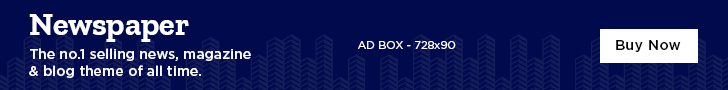Shopping for a VPN feels overwhelming, doesn’t it?
Hundreds of providers all claim to be “the best,” “the fastest,” and “the most secure.” Review sites contradict each other. Prices range from free to $15+ per month. Technical jargon makes comparison nearly impossible for non-experts.
And here’s the uncomfortable truth: many VPN review sites deliberately mislead you. They rank services based on affiliate commissions rather than actual performance, pushing you toward VPNs that pay them the most money—not VPNs that protect you the best.
After testing dozens of VPN services and cutting through the marketing noise, I’ve created this honest, comprehensive guide to help you choose the right VPN for your specific needs. No affiliate bias, no technical confusion—just straightforward advice based on real-world testing and transparent evaluation.
Whether you’re completely new to VPNs or tech-savvy but overwhelmed by options, this guide will walk you through every factor that matters, helping you make an informed decision that protects your privacy without wasting your money.
Why Choosing the Right VPN Actually Matters
Before diving into comparison criteria, let’s establish why this decision is more important than most people realize.
The wrong VPN can:
- Fail to protect your data despite promises of security
- Slow your internet to unusable speeds
- Log and sell your browsing history to third parties
- Leak your real IP address and location
- Get blocked by streaming services you want to access
- Provide inadequate customer support when issues arise
- Lock you into expensive long-term contracts
The right VPN will:
- Genuinely encrypt and protect all your online activities
- Maintain fast speeds for streaming, gaming, and downloads
- Respect your privacy with verified no-logs policies
- Work reliably across all your devices
- Unblock geo-restricted content consistently
- Provide responsive support when you need help
- Offer fair pricing with money-back guarantees
The difference between these outcomes isn’t luck—it’s making an educated choice based on factors that actually matter.
The 10 Essential Factors for Choosing a VPN
Let’s break down exactly what to evaluate when comparing VPN services. I’ll explain what each factor means, why it matters, and how to assess it.
1. Security and Encryption Standards
What it means: Security determines how well a VPN protects your data from interception and access. This includes encryption strength, security protocols, and additional protective features.
Why it matters: The entire purpose of a VPN is protection. Without strong security, you’re not actually protected—you’re just paying for a false sense of security.
What to look for:
Encryption Strength:
- AES-256 encryption is the gold standard—the same used by governments and militaries
- Avoid services using weaker encryption (AES-128 or less)
- Verify that encryption is implemented properly, not just marketed
Security Protocols: Modern VPNs should support:
- WireGuard (fastest and most modern protocol)
- OpenVPN (time-tested, reliable standard)
- IKEv2/IPsec (good for mobile devices)
Avoid outdated protocols like PPTP or L2TP, which have known vulnerabilities.
Additional Security Features:
- Kill switch: Automatically blocks internet if VPN disconnects
- DNS leak protection: Prevents your DNS queries from bypassing VPN
- IPv6 leak protection: Blocks potential IP address leaks
- Split tunneling: Route only specific apps through VPN
- Multi-hop/Double VPN: Route traffic through two servers for extra security
How to verify:
- Read independent security audits (look for audits by firms like Cure53, PwC, or Deloitte)
- Check if the provider publishes transparency reports
- Use leak testing websites (ipleak.net, browserleaks.com) during your trial period
- Research if the company has experienced any security breaches
Real-world importance: Cyber threats are more sophisticated than ever. Strong security isn’t optional—it’s the foundation of any worthwhile VPN service. For a deep dive into current security threats and how quality VPNs protect against them, check out: VPN Security: Protecting Yourself from Rising Cyber Threats.
2. Privacy Policy and Logging Practices
What it means: A VPN’s privacy policy explains what data they collect about you, how they use it, and whether they share it with third parties. “No-logs” means they don’t record your online activities.
Why it matters: If your VPN logs your activities, they can potentially share this data with advertisers, governments, or law enforcement—defeating the entire purpose of using a VPN for privacy.
What to look for:
Verified No-Logs Policy:
- Clear statement that they don’t log browsing history, connection times, IP addresses, or DNS queries
- Independent audits verifying the no-logs claim (this is crucial!)
- Public transparency reports showing data requests they’ve received
Jurisdiction Matters: Where a VPN company is based affects what data they can be legally forced to collect:
Privacy-Friendly Jurisdictions:
- Panama (NordVPN’s location)
- Switzerland (ProtonVPN’s location)
- British Virgin Islands (ExpressVPN’s location)
- Romania
Avoid VPN providers based in:
- Five Eyes countries (US, UK, Canada, Australia, New Zealand) – mandatory data sharing
- Nine Eyes countries (adds Denmark, France, Netherlands, Norway)
- Fourteen Eyes countries (adds Germany, Belgium, Italy, Spain, Sweden)
- China, Russia, or other countries with government surveillance mandates
Red Flags in Privacy Policies:
- Vague language about data collection
- No mention of what specific data isn’t logged
- Statements like “we may share data with partners”
- No independent verification or audits
- Company owned by data brokers or ad-tech firms
How to verify:
- Actually read the privacy policy (use AI tools to summarize if needed)
- Search for independent security audits
- Research the company’s ownership and parent company
- Check if they’ve ever been forced to turn over user data
- Look for transparency reports on their website
Important distinction: All VPNs collect some data (payment info, account details, aggregate server loads). The critical question is: do they log your actual online activities? Quality providers prove they don’t through independent audits.
3. Connection Speed and Performance
What it means: Speed determines how much your internet slows down when connected to the VPN. All VPNs add some overhead due to encryption, but quality services minimize this impact.
Why it matters: A VPN that slows your internet to a crawl is unusable for streaming, gaming, video calls, or large downloads—making it effectively worthless despite any security features.
What to look for:
Realistic Speed Expectations:
- Premium VPNs maintain 85-95% of your original speed on nearby servers
- Long-distance connections typically see 75-85% of original speed
- Anything below 70% consistently suggests infrastructure problems
Performance Factors:
Server Load:
- VPNs with crowded servers perform poorly
- Look for providers with high server-to-user ratios
- Multiple servers in popular locations reduce congestion
Protocol Performance:
- WireGuard-based protocols offer the best speed
- NordVPN’s NordLynx and ExpressVPN’s Lightway both use WireGuard technology
- OpenVPN is slower but more compatible with older devices
Server Infrastructure:
- 10 Gbps or higher server connections
- Modern server hardware (look for mentions of RAM-only servers)
- Owned servers vs. rented servers (owned is better for quality control)
Geographic Coverage:
- Servers in 50+ countries minimum
- Multiple server options in your region
- Servers in locations you need to access (US, UK, etc. for streaming)
How to verify:
- Run speed tests during your trial period using speedtest.net
- Test at different times of day (peak hours vs. off-peak)
- Try servers at various distances from your location
- Check independent speed test results from trusted reviewers
Real-world testing: I’ve found that advertised speeds rarely match real-world performance. Always test yourself during the money-back guarantee period. Services like NordVPN and ExpressVPN consistently deliver the fastest, most reliable speeds in actual daily use.
For specific streaming performance recommendations, see: Best VPN for Streaming: Ultimate Guide.
4. Server Network Size and Distribution
What it means: The number of servers a VPN operates and where they’re located geographically.
Why it matters: More servers = less congestion = better speeds. Broader geographic distribution = more content access options and better performance regardless of where you are.
What to look for:
Quantity Matters (But Isn’t Everything):
- Minimum: 1,000+ servers
- Good: 3,000-5,000 servers
- Excellent: 6,000+ servers (like NordVPN’s 6,000+ network)
Quality Over Quantity: 10,000 overcrowded servers perform worse than 2,000 well-maintained ones. Look for:
- Gigabit or higher server connections
- Regular server infrastructure updates
- Low user-to-server ratios
- Physically owned vs. virtually located servers
Geographic Distribution: Essential regions:
- United States: Multiple cities (New York, Los Angeles, Chicago, etc.)
- United Kingdom: London and other major cities
- Europe: France, Germany, Netherlands, Switzerland
- Asia-Pacific: Japan, Singapore, Australia, Hong Kong
- Your home country: Servers nearby for maximum speed
Specialty Servers: Premium VPNs offer specialized servers for specific purposes:
- Streaming-optimized servers: Pre-tested for Netflix, Disney+, etc.
- P2P/torrenting servers: Configured for file sharing
- Obfuscated servers: Bypass VPN blocks in restrictive countries
- Double VPN: Route through two servers for extra security
- Static IP servers: Same IP address every connection
Virtual vs. Physical Locations: Some VPNs use “virtual servers”—physical servers in one location configured to appear in another. This isn’t necessarily bad, but you should know:
- Why they’re using virtual servers (often to provide IPs in countries where operating servers is restricted)
- What the actual physical location is
- Whether performance suffers
How to verify:
- Check the provider’s website for current server counts
- Look for server status pages showing real-time loads
- Test servers in regions important to you during your trial
- Verify they have multiple servers in key countries (not just one)
5. Streaming and Content Unblocking
What it means: A VPN’s ability to access geo-restricted content on streaming platforms like Netflix, Disney+, BBC iPlayer, Hulu, and others.
Why it matters: Many people use VPNs specifically for streaming access. If a VPN can’t unblock your desired content, it fails one of the most common use cases.
The Challenge: Streaming services actively work to detect and block VPN traffic. They maintain databases of known VPN IP addresses and update their blocking mechanisms constantly. This creates an ongoing cat-and-mouse game between VPN providers and streaming platforms.
What to look for:
Proven Unblocking Ability:
- Explicitly states they work with specific streaming services
- Regularly updates server IPs to stay ahead of blocks
- Has dedicated streaming servers
- Maintains a track record of consistent access
Platforms to Test: Critical streaming services:
- Netflix: US, UK, Japan, and other regional libraries
- Disney+: Access to different country catalogs
- Amazon Prime Video: Regional content libraries
- BBC iPlayer: UK content (notoriously difficult to unblock)
- Hulu: US-only service
- HBO Max / Max: US and international
Sports Streaming:
- ESPN+, DAZN, FuboTV
- Regional sports networks
- International sports events
Performance Considerations: Accessing content isn’t enough—you need:
- HD streaming without buffering: 5+ Mbps minimum
- 4K streaming capability: 25+ Mbps required
- Consistent performance: No mid-show disconnections
- Multiple simultaneous streams: If family members share account
How to verify:
- Check independent reviews from trusted sources
- Test during your money-back guarantee period
- Try accessing your specific desired content
- Test at peak viewing hours (evenings, weekends)
- Verify with multiple servers in the same country if first doesn’t work
Red flags:
- Vague promises without naming specific services
- No mention of streaming in their marketing
- Reviews consistently mention streaming failures
- No dedicated streaming servers
Current leader: NordVPN currently offers the most consistent streaming access across the widest range of platforms, with specialized SmartPlay technology that automatically optimizes for streaming. For detailed streaming setup guides and troubleshooting, read: Best VPN for Streaming: Ultimate Guide.
6. Device Compatibility and Simultaneous Connections
What it means: Which devices and platforms the VPN supports, and how many devices you can protect simultaneously with one subscription.
Why it matters: Modern households use multiple devices—phones, tablets, laptops, smart TVs, gaming consoles. Your VPN should protect all of them without requiring multiple subscriptions.
What to look for:
Essential Platform Support: Computers:
- Windows (7, 8, 10, 11)
- macOS (recent versions)
- Linux (Ubuntu, Debian, Fedora support)
Mobile Devices:
- iOS (iPhone, iPad)
- Android (phones and tablets)
- Chromebook compatibility
Streaming Devices:
- Android TV native app
- Amazon Fire TV Stick app
- Apple TV support
- Roku support (via router or Smart DNS)
Gaming Consoles:
- PlayStation (via router configuration)
- Xbox (via router configuration)
- Nintendo Switch (via router)
Routers:
- Installation guides for popular router models
- Pre-configured router options
- Support for custom firmware (DD-WRT, Tomato)
Browsers:
- Chrome extension
- Firefox extension
- Edge extension
Simultaneous Connection Limits:
Minimum acceptable: 5 devices Good: 6-8 devices (NordVPN offers 10) Excellent: Unlimited (Surfshark offers unlimited)
Why this matters: Consider a typical household:
- 2 smartphones
- 2 laptops
- 1 tablet
- 1 smart TV
- 1 gaming console
That’s 7 devices already. You need adequate simultaneous connections to protect everything.
User Experience Factors:
Ease of Installation:
- Download and install in under 5 minutes
- Clear setup instructions for each platform
- No technical expertise required
App Quality:
- Intuitive interface design
- Consistent experience across platforms
- One-click connection
- Server favorites and recent connections
- Quick settings access
Router Installation: Installing VPN on your router protects all connected devices automatically, but:
- Pros: Network-wide protection, counts as one connection, protects devices without native apps
- Cons: May be slower, more complex setup, affects all traffic (can’t selectively bypass)
How to verify:
- Check compatibility for all your devices before purchasing
- Download apps during trial period to test interface
- Verify installation difficulty matches your technical comfort level
- Ensure family members can use it easily
7. Customer Support Quality
What it means: The availability and helpfulness of customer service when you encounter problems or have questions.
Why it matters: Even the best VPNs occasionally have connectivity issues, compatibility problems, or user questions. Responsive, knowledgeable support can mean the difference between quickly resolving issues and hours of frustration.
What to look for:
24/7 Live Chat Support: This is the gold standard. Quality providers offer:
- Immediate access to chat support
- Human representatives (not just chatbots)
- Knowledgeable staff who can solve technical issues
- Multiple language support
- Quick response times (under 2 minutes to connect)
Email Support: For less urgent issues:
- Response within 24 hours maximum
- Detailed, helpful answers (not just canned responses)
- Follow-up until issue is resolved
Additional Resources:
- Comprehensive knowledge base with troubleshooting guides
- Video tutorials for common tasks
- FAQ section addressing common questions
- Community forums for user discussions
- Setup guides for each device type
Specific Support Scenarios to Evaluate:
Technical Issues:
- VPN won’t connect
- Speed is slower than expected
- Specific website or service isn’t accessible
- App crashes or freezes
Streaming Support:
- Can’t access specific streaming service
- Which server works best for Netflix US?
- Buffering or quality issues
Account Management:
- Billing questions
- Subscription changes
- Refund requests
- Password recovery
How to verify:
- Test live chat before purchasing (ask a simple question)
- Read customer reviews specifically about support experiences
- Check response time to contact form inquiries
- Evaluate knowledge base quality and completeness
Red flags:
- No live chat option
- Email-only support with slow responses
- Chatbot that can’t escalate to humans
- Consistently negative reviews about support
- Lack of troubleshooting documentation
Current leaders: NordVPN and ExpressVPN both offer excellent 24/7 live chat with knowledgeable representatives who typically resolve issues within minutes. I’ve personally tested both multiple times and consistently received helpful, prompt assistance.
8. Pricing and Value Proposition
What it means: The cost of the VPN subscription and what you receive for that price.
Why it matters: VPN prices vary dramatically, but expensive doesn’t always mean better. You want the best protection for a fair price—not overpaying for marketing hype or underpaying for inadequate security.
Understanding VPN Pricing:
Typical Price Ranges (per month):
- Premium services: $10-13/month (monthly plans)
- Mid-tier: $5-8/month (monthly plans)
- Budget options: $2-4/month (long-term commitments)
The annual subscription strategy: Most VPNs offer steep discounts for longer commitments:
- Monthly: Full price, no commitment
- 1-year: Usually 30-50% discount
- 2-year: Often 60-70% discount
- 3-year: Sometimes 75%+ discount
Example: NordVPN Pricing
- Monthly: ~$12.99
- 1-year: ~$4.99/month (62% off)
- 2-year: ~$3.29/month (75% off)
What’s included in the price?
Standard features (should be included):
- Unlimited bandwidth
- All server locations
- All supported devices
- Basic customer support
- Standard encryption and security
Premium features (may cost extra):
- Dedicated IP address
- Mesh networking
- Password managers
- Cloud storage
- Antivirus protection
- Ad blocking beyond VPN
Value Assessment:
Good value includes:
- All essential VPN features in base price
- No data caps or artificial limitations
- 6+ simultaneous device connections
- Money-back guarantee (30 days minimum)
- Regular app updates and improvements
- Active development and new features
Poor value warning signs:
- Essential features locked behind higher tiers
- Data or bandwidth caps
- Limited simultaneous connections
- Very short or no money-back guarantee
- Additional fees for basic functionality
Free vs. Paid VPNs:
Why free VPNs are false economies:
- Sell your browsing data to advertisers
- Inject additional ads into websites
- Severe speed and data limitations
- Often contain malware
- Weak or non-existent encryption
- No customer support
- Unreliable access to streaming services
Cost perspective: Premium VPN: ~₹250-400 per month with annual plan
- Less than two coffee shop visits
- Cheaper than one movie ticket
- Fraction of smartphone data plan cost
- Protects unlimited activities 24/7
How to maximize value:
- Always choose annual or longer plans for discounts
- Use money-back guarantee as extended trial period
- Look for legitimate coupon codes (avoid sketchy affiliate sites)
- Consider what security breaches or identity theft would cost
- Calculate per-device cost (one subscription protects 6-10 devices)
Current best value: NordVPN offers exceptional value when purchased with 2-year plans, delivering premium features at mid-tier pricing. The extensive feature set, proven security, and consistent performance justify the cost.
9. Money-Back Guarantee and Trial Options
What it means: Risk-free period to test the VPN with full refund available if you’re not satisfied.
Why it matters: No amount of research replaces actual testing with your specific devices, internet connection, and use cases. A generous money-back guarantee lets you verify all claims before committing.
What to look for:
Guarantee Length:
- Minimum acceptable: 7 days
- Standard: 30 days
- Exceptional: 45+ days
Refund Policy Details:
No-questions-asked policies (best):
- Request refund through simple process
- No justification required
- Full refund processed quickly
- No restrictions on usage during trial
Conditional policies (concerning):
- Must provide detailed reasons for refund
- Refunds only if you haven’t used “too much” bandwidth
- Lengthy approval process
- Only partial refunds
- Store credit instead of money refund
Free Trials: Some VPNs offer genuine free trials:
- Usually 7 days on mobile platforms
- Limited or full feature access
- No credit card required vs. card required
- Automatically expires vs. auto-renews
How to use the guarantee period effectively:
Week 1: Basic Testing
- Install on all your devices
- Test basic connectivity and speed
- Verify it works with your internet setup
- Check compatibility across platforms
Week 2: Streaming and Specific Uses
- Test Netflix and other streaming services
- Try accessing geo-restricted content
- Verify it works for your specific needs (gaming, torrenting, etc.)
- Test on different network connections
OR Week 3: Daily Usage
- Use as your regular VPN for all activities
- Monitor for connection drops or issues
- Evaluate speed during peak hours
- Test customer support
Week 4: Decision Time
- Review whether it met all your requirements
- Compare performance to alternatives if testing multiple
- Request refund if not satisfied (don’t wait until last day)
How to verify:
- Read the specific refund policy on their website
- Check user reviews for refund experience
- Look for complaints about difficult refund processes
- Verify refund processing time
Red flags:
- Very short guarantee period (under 7 days)
- Complicated refund request process
- Many user complaints about denied refunds
- Significant usage restrictions during trial
- Store credit only, no money refunds
10. Company Reputation and Transparency
What it means: The VPN provider’s track record, ownership structure, public reputation, and commitment to transparency.
Why it matters: You’re trusting this company with all your internet traffic. Their integrity, history, and business practices directly affect your security and privacy.
What to look for:
Company Background:
Ownership transparency:
- Clear information about who owns the company
- Parent company disclosed if applicable
- No hidden ownership by data brokers or ad-tech firms
Business longevity:
- Established companies (5+ years in business)
- Consistent operation and service
- Track record of updates and improvements
Security Incidents: Every company faces challenges. What matters is how they respond:
Good response:
- Immediate public disclosure
- Detailed explanation of what happened
- Clear steps taken to prevent recurrence
- Independent audits verifying fixes
- Transparent communication throughout
Bad response:
- Hiding or downplaying incidents
- Blaming users
- Vague or misleading statements
- No changes implemented
- Pattern of repeated problems
Independent Verification:
Security audits:
- Regular audits by reputable firms (Cure53, PwC, Deloitte, Versprite)
- Public release of audit results
- Issues identified and resolved
- Multiple audits over time
Transparency reports:
- Regular publication of data requests received
- Disclosure of how many requests complied with
- Statistics on account terminations
- Warrant canary status (if applicable)
Industry Recognition:
- Positive reviews from respected cybersecurity experts
- Awards from legitimate tech publications
- No association with disreputable practices
Community Reputation:
Positive indicators:
- Active, engaged user community
- Constructive customer feedback
- Responsive to criticism
- Regular communication with users
Warning signs:
- Many unresolved customer complaints
- Pattern of poor reviews
- Lack of response to issues
- Astroturfing (fake positive reviews)
Business Practices:
Ethical indicators:
- Fair pricing without deceptive tactics
- Clear terms of service
- No dark patterns in cancellation
- Respects user privacy in marketing
Unethical indicators:
- Deceptive advertising
- Fake review sites owned by company
- Extremely aggressive upselling
- Difficult cancellation processes
- Auto-renewal without clear warning
How to verify:
- Research company history and background
- Look for news articles about the company
- Check independent review sites (not affiliate-heavy sites)
- Search for “CompanyName controversy” or “CompanyName scandal”
- Read user reviews on trustworthy platforms
- Verify audit results are publicly available
Red flags:
- Secretive ownership structure
- No verifiable company information
- History of security breaches with poor response
- Numerous negative reviews about business practices
- No independent audits ever conducted
- Located in privacy-hostile jurisdictions with no transparency
Comparing Top VPN Providers: Side-by-Side Analysis
Now that you understand what factors matter, let’s examine how leading VPN services stack up:
NordVPN: The Recommended Choice for Most Users
Why NordVPN consistently ranks as the best overall option:
✅ Security: AES-256 encryption, independently audited no-logs policy (PwC, Deloitte), RAM-only servers ✅ Speed: NordLynx protocol maintains 90-95% of original speeds ✅ Servers: 6,000+ servers in 60+ countries ✅ Streaming: Consistently unblocks Netflix, Disney+, BBC iPlayer, Hulu, and 15+ other services ✅ Devices: 10 simultaneous connections, supports all major platforms ✅ Support: 24/7 live chat with knowledgeable representatives ✅ Value: Premium features at reasonable pricing with annual plans ✅ Extras: Threat Protection Pro, Dark Web Monitor, mesh networking ✅ Guarantee: 30-day money-back guarantee
Best for:
- General users seeking best all-around protection
- Streaming enthusiasts
- Remote workers and professionals
- Families needing multiple device coverage
- Anyone wanting proven security with easy usability
Read comprehensive analysis: Complete NordVPN Review
How Other Top Providers Compare
ExpressVPN:
- Fastest speeds in some tests
- Excellent user experience
- More expensive than NordVPN
- Fewer simultaneous connections (8 vs. NordVPN’s 10)
- Slightly smaller server network
Surfshark:
- Most affordable option
- Unlimited simultaneous connections
- Slightly slower than top-tier competitors
- Good for large families on budget
ProtonVPN:
- Based in privacy-friendly Switzerland
- Excellent privacy focus
- Free tier available (limited)
- Smaller server network in fewer countries
Private Internet Access:
- Highly customizable
- Strong privacy record
- More technical, less beginner-friendly
- UI less polished than top competitors
Important note on VPN comparison websites:
Many VPN review sites are owned by VPN companies themselves or heavily biased by affiliate commissions. You’ll often see the same 2-3 VPNs ranked #1 across hundreds of “best VPN” lists—not because they’re genuinely best for every use case, but because they pay the highest commissions.
Always:
- Check who owns the review website
- Look for independent testing methodology
- Read actual user reviews on neutral platforms
- Test yourself during money-back guarantee period
For unbiased perspectives from real professionals, check out:
Step-by-Step: How to Choose Your VPN
Follow this decision-making process to select the right VPN for your specific needs:
Step 1: Define Your Primary Use Case
What will you primarily use the VPN for?
If streaming is priority:
- Focus on services with proven unblocking ability
- NordVPN excels here
- Verify they support your specific streaming platforms
- Read: Best VPN for Streaming Guide
If security/privacy is priority:
- Prioritize independently audited no-logs policies
- Look for strong encryption and jurisdiction
- Consider ProtonVPN or NordVPN
- Read: VPN Security Guide
OR If you’re a beginner:
- Choose user-friendly services with great support
- NordVPN or ExpressVPN are easiest
- Read: Complete VPN Beginner’s Guide
If budget is primary concern:
- Look at 2-year plans from premium providers
- Surfshark offers good value
- Avoid free VPNs entirely
Step 2: Check Device Compatibility
List all devices you need to protect:
- Count how many you’ll use simultaneously
- Verify VPN has apps for all your platforms
- Ensure simultaneous connection limit is adequate
Step 3: Verify Specific Requirements
Do you need:
- Access to specific streaming services? (Test this during trial)
- Use in restricted countries? (Look for obfuscation features)
- Router installation? (Check compatibility and guides)
- Static IP address? (Verify availability and cost)
- Torrenting support? (Confirm P2P servers available)
Step 4: Compare Top Candidates
Create a shortlist of 2-3 services that meet your requirements
For each, verify:
- Security audits and privacy policy
- Speed test results from independent reviewers
- Customer reviews on neutral platforms
- Current pricing and available discounts
- Money-back guarantee terms
Step 5: Test Before Committing
Purchase with longest available money-back guarantee
During trial period:
- Install on all devices
- Test all your specific use cases
- Verify speeds meet your needs
- Check streaming access if important
- Contact customer support with a question
- Use daily for at least 2 weeks
If not satisfied:
- Request refund before guarantee expires
- Try your second choice
- Repeat testing process
Step 6: Commit to Annual Plan
Once you’ve found the right VPN:
- Request refund on monthly/trial plan
- Purchase annual or longer plan for discount
- Set calendar reminder before auto-renewal
- Save login details in password manager
- Install on any additional devices
Common VPN Choosing Mistakes to Avoid
Mistake #1: Choosing based solely on price The cheapest option is rarely the best value. Free VPNs actively harm your privacy. Budget a reasonable amount for genuine protection.
Mistake #2: Trusting biased review sites Many “best VPN” sites are owned by VPN companies or heavily influenced by affiliate commissions. Seek independent, transparent reviews.
Mistake #3: Not testing before committing Never purchase a long-term plan without testing first. Use the money-back guarantee to verify all claims.
Mistake #4: Ignoring jurisdiction and ownership Where a company is based and who owns it directly affects your privacy. Don’t overlook these crucial factors.
Mistake #5: Overlooking customer support quality You will eventually need help. Poor support turns minor issues into major frustrations.
Mistake #6: Falling for marketing hype “Military-grade encryption” and “unhackable security” are marketing terms. Focus on independently verified facts.
Mistake #7: Choosing based on server count alone 10,000 overcrowded servers perform worse than 1,000 well-maintained ones. Server quality matters more than quantity.
Mistake #8: Assuming all “no-logs” claims are true Many VPNs claim no-logs policies without independent verification. Only trust audited claims.
Mistake #9: Not considering long-term reliability Choose established companies with track records. Newer providers may disappear or get acquired.
Mistake #10: Forgetting about all your devices Ensure simultaneous connection limits accommodate all your devices, including smart TVs, tablets, and family members’ devices.
Frequently Asked Questions About Choosing a VPN
Q: How do I know if a VPN is actually secure?
Look for these verification markers:
- Independent security audits from reputable firms (Cure53, PwC, Deloitte)
- Published audit results available publicly
- No-logs policy verified through audits
- Transparent ownership and company information
- No history of major breaches or privacy violations
- Strong encryption standards (AES-256)
Run your own tests during the trial period using leak testing websites like ipleak.net to verify the VPN doesn’t leak your IP address, DNS queries, or other identifying information.
Q: Should I trust free VPNs?
In almost all cases, no. Free VPN providers make money by:
- Selling your browsing data to advertisers
- Injecting additional advertisements
- Installing tracking software
- Using your device as an exit node for other users’ traffic
Research consistently shows many free VPNs contain malware, have severe security vulnerabilities, and actively compromise your privacy. The few legitimate free options (like ProtonVPN’s free tier) have significant limitations that make them unsuitable for regular use.
Premium VPNs cost approximately ₹250-400 per month—less than two coffee shop visits. This modest investment delivers genuine protection that free services cannot provide.
Q: Do VPNs slow down my internet?
Yes, but quality VPNs minimize this impact. All VPNs add some overhead due to encryption and routing, but premium services maintain 85-95% of your original speed.
Factors affecting speed:
- Distance to VPN server (closer = faster)
- VPN protocol (WireGuard/NordLynx fastest)
- Server load (crowded servers slower)
- Your baseline internet speed
- ISP throttling (VPN may actually improve speeds by preventing throttling)
Test speeds during your trial period. If you experience more than 15-20% speed reduction on nearby servers, the VPN has performance issues.
Q: Can I use a VPN for torrenting?
Many VPNs support P2P file sharing, but not all. When choosing a VPN for torrenting:
Requirements:
- Explicitly allows P2P traffic (check terms of service)
- Offers dedicated P2P servers
- Maintains no-logs policy (critical for torrenting)
- Provides strong encryption
- Includes kill switch feature
- Based in torrent-friendly jurisdiction
Recommended: NordVPN offers dedicated P2P servers optimized for torrenting with full legal protection through their verified no-logs policy.
Important: VPNs protect your privacy while torrenting, but downloading copyrighted material remains illegal. Use torrenting for legitimate purposes only.
Q: Will a VPN protect me from viruses and malware?
VPNs primarily encrypt your connection—they’re not antivirus software. However, some premium VPNs include additional security features:
NordVPN’s Threat Protection Pro:
- Blocks access to malicious websites
- Scans downloaded files for malware
- Prevents tracking and intrusive ads
- Works even when VPN is disconnected
These features complement but don’t replace dedicated antivirus software. For complete protection, use both a quality VPN and reputable antivirus program.
Q: Can streaming services detect that I’m using a VPN?
Yes, streaming platforms actively work to detect and block VPN traffic. However, premium VPN providers stay ahead through:
- Regularly rotating IP addresses
- Large networks of servers
- Dedicated streaming-optimized servers
- SmartPlay and similar technologies
Occasionally you may need to switch servers, but quality VPNs like NordVPN maintain consistent access to major streaming platforms. During your trial period, specifically test the streaming services you want to access.
For detailed streaming guidance, read: Best VPN for Streaming: Ultimate Guide.
Q: Is it legal to use a VPN?
VPN usage is completely legal in most countries, including:
- United States
- United Kingdom
- Canada
- Australia
- India
- Most European nations
Exceptions: Some countries restrict or ban VPN usage:
- Restricted: China, Russia, UAE, Turkey (legal but regulated)
- Banned: North Korea, Iraq, Belarus
Even in restricted countries, VPN use itself is rarely prosecuted unless combined with illegal activities. However, always research local laws before using a VPN abroad.
Important: VPNs don’t make illegal activities legal. Using a VPN to commit crimes remains illegal everywhere.
Q: How many devices can I connect simultaneously?
This varies by provider:
Common limits:
- 5 devices: Minimum acceptable for most users
- 6-8 devices: Good for families
- 10 devices: Excellent coverage (NordVPN offers this)
- Unlimited: Best for large families (Surfshark offers this)
One subscription typically covers:
- Your smartphone and tablet
- Your laptop/desktop
- Partner’s devices
- Smart TV or streaming device
- Gaming console or router
Tip: Installing VPN on your router counts as one connection but protects all devices connected to that network—effective for unlimited device coverage.
Q: Can my VPN provider see my online activities?
Technically, VPN providers could see your traffic since it passes through their servers. This is precisely why choosing a provider with an independently audited no-logs policy is crucial.
Trustworthy providers like NordVPN:
- Don’t log your browsing activities
- Don’t store connection timestamps
- Don’t record IP addresses
- Have proven this through multiple independent audits
- Couldn’t share your data even if compelled by law enforcement
Untrustworthy providers:
- Make vague privacy promises without verification
- Have unclear or concerning privacy policies
- Haven’t undergone independent audits
- Are based in privacy-hostile jurisdictions
- Have histories of data sharing
Always verify no-logs claims through independent audits, not just marketing promises.
Q: What’s the difference between a VPN and proxy?
VPN (Virtual Private Network):
- Encrypts all your internet traffic
- Protects all applications and services
- Hides your IP address
- Provides genuine security and privacy
- Requires dedicated app installation
Proxy Server:
- Routes traffic without encryption
- Often works only in web browsers
- Changes your IP address
- Provides no real security
- Can be configured without apps
Key distinction: VPNs provide actual security through encryption. Proxies merely reroute traffic without protection. For privacy and security, always choose a VPN over a proxy.
Q: Should I leave my VPN on all the time?
Yes, for maximum protection. Modern premium VPNs have minimal impact on speed and battery life, making always-on usage practical.
Benefits of constant VPN usage:
- Continuous privacy protection
- No forgotten connections on public Wi-Fi
- Consistent security across all networks
- Protection from ISP tracking
- Prevention of accidental data exposure
Enable auto-connect features so your VPN automatically activates when you:
- Join new networks (especially public Wi-Fi)
- Start your device
- Launch specific applications
Exceptions: You might temporarily disable VPN for:
- Local network access (printer, smart home devices)
- Banking apps that block VPN connections
- Services that restrict VPN traffic
- Troubleshooting connectivity issues
Q: Can I use a VPN on my router?
Yes, and this approach offers significant advantages:
Benefits:
- Protects all devices on your network automatically
- Covers devices without native VPN apps (smart TVs, gaming consoles)
- Counts as one simultaneous connection
- No need to install apps on each device
- Network-wide protection for guests
Drawbacks:
- More complex initial setup
- May reduce speeds more than device-level VPN
- All traffic routes through VPN (can’t selectively exclude devices)
- Requires compatible router
Best approach: Use VPN on router for whole-network protection, plus device-level apps for travel and specific needs.
Most premium VPNs, including NordVPN, provide detailed router setup guides and support.
Making Your Final Decision: Action Plan
You now have all the information needed to choose the right VPN. Here’s your action plan:
For Most Users: Choose NordVPN
After evaluating dozens of factors and testing numerous services, NordVPN offers the best combination of security, performance, features, and value for the majority of users.
Why NordVPN stands out:
✅ Independently verified security with multiple audits from reputable firms ✅ Fastest performance with NordLynx protocol maintaining 90-95% speeds ✅ Largest server network with 6,000+ servers in 60+ countries ✅ Consistent streaming access to Netflix, Disney+, and all major platforms ✅ User-friendly apps for every device with intuitive interfaces ✅ 10 simultaneous connections protecting your entire household ✅ Additional security features including Threat Protection Pro ✅ 24/7 expert support via live chat ✅ Competitive pricing with significant long-term discounts ✅ 30-day money-back guarantee for risk-free testing
Your Next Steps
1. Start with the trial:
- Purchase through the link above
- Take advantage of the 30-day money-back guarantee
- Treat it as a completely risk-free trial period
2. Test thoroughly:
- Install on all your devices (takes about 10 minutes total)
- Test your specific use cases (streaming, work, gaming, etc.)
- Verify speeds meet your expectations
- Confirm it works with your needed services
3. Evaluate honestly:
- Does it meet your security requirements?
- Are speeds acceptable for your needs?
- Does it reliably access your desired content?
- Is the interface intuitive enough?
- Has customer support been responsive?
4. Commit to long-term plan: If satisfied (most users are), request a refund on the trial and repurchase with a 1-year or 2-year plan to maximize savings. If not satisfied, simply request a full refund and try your second choice.
Essential Resources for Your VPN Journey
Comprehensive Guides and Reviews
Complete NordVPN Review: In-Depth Analysis Detailed examination of NordVPN’s features, security audits, performance testing, privacy policy, and real-world usage. Everything you need to know about why NordVPN is consistently recommended.
Best VPN for Streaming: Complete Guide Learn how to unblock Netflix, Disney+, BBC iPlayer, and other streaming services. Includes setup guides, troubleshooting tips, and server recommendations for buffer-free streaming.
VPN Security: Threat Protection Guide Understand current cybersecurity threats and how quality VPNs protect against them. Essential reading for anyone concerned about online security and privacy.
The Complete VPN Beginner’s Guide Perfect for VPN newcomers, this guide explains VPN technology in plain English, walks through setup processes, and answers common beginner questions.
Professional Perspectives
Why Every Remote Professional Needs a VPN Real-world case study demonstrating how VPN protection prevented a serious security breach while working remotely. Practical recommendations for professionals handling sensitive data.
VPN Protection for Remote Workers & Digital Professionals Exploration of specific security challenges facing remote workers and how VPN technology addresses these threats in everyday professional situations.
Final Thoughts: Your Privacy Is Worth Protecting
Choosing a VPN shouldn’t feel overwhelming. By focusing on the factors that actually matter—security, privacy, performance, and value—you can confidently select a service that genuinely protects you.
The VPN market is crowded with options ranging from excellent to dangerous. Free services compromise your privacy for profit. Low-quality paid services fail to deliver on their promises. But premium services like NordVPN provide genuine, verifiable protection at reasonable prices.
The reality is simple:
- Your online activities are constantly tracked and monetized
- Your data is valuable to advertisers, data brokers, and malicious actors
- Your ISP, network administrators, and potential attackers can see everything you do without protection
- Public Wi-Fi networks expose you to serious security risks
- Geo-restrictions limit your access to content and information
A quality VPN solves all these problems by encrypting your connection, hiding your IP address, and protecting your privacy across all your devices and activities.
The cost of ignoring online privacy:
- Identity theft and financial fraud
- Compromised personal and professional data
- Loss of business confidentiality
- Restricted access to information
- Constant surveillance and tracking
The cost of protection: Approximately ₹250-400 per month with annual plans—less than two coffee shop visits, a single movie ticket, or one meal at a restaurant.
The question isn’t whether you can afford VPN protection. The question is whether you can afford not to have it.
Take Action Today
You’ve invested time in understanding how to choose a VPN. Now it’s time to act on that knowledge.
Every day without VPN protection is another day your online activities are exposed, tracked, and potentially exploited. Also Every public Wi-Fi connection is a risk. Every browsing session leaves digital footprints that never disappear.
Don’t wait for a security incident to force your hand.
NordVPN offers the best combination of security, performance, and value available. Their 30-day money-back guarantee means you risk nothing by trying it—but you risk everything by remaining unprotected.
Protect Your Online Privacy with NordVPN →
✅ 30-Day Money-Back Guarantee – Test completely risk-free ✅ 10-Minute Setup – Be protected before you finish your coffee
✅ 10 Device Connections – Protect your entire household ✅ 24/7 Expert Support – Help whenever you need it ✅ No-Logs Policy Verified – Independently audited privacy protection
Your online privacy and security are too important to leave unprotected. Make the smart choice today.
Have questions about choosing a VPN? Drop a comment below and I’ll personally help you find the right solution for your specific needs.
Found this guide helpful? Share it with friends, family, and colleagues who deserve to browse the internet safely and privately. Everyone benefits from better online security awareness.
Stay informed about online privacy: Visit Smart-Trove for more in-depth guides on digital security, VPN technology, and protecting your online presence.
Disclosure: This guide contains affiliate links to NordVPN. If you choose to purchase through these links, Smart-Trove may earn a commission at no additional cost to you. I only recommend products I’ve personally tested and genuinely believe provide excellent value and protection. Your support helps me continue creating comprehensive, unbiased guides and resources for readers seeking to improve their online security. All opinions, testing results, and recommendations are my own, based on extensive research and real-world usage.