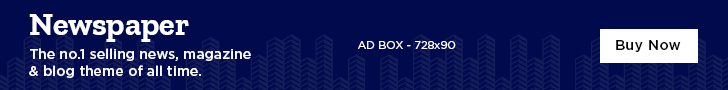Are you tired of seeing “This content is not available in your region” when trying to watch your favorite shows? Or maybe you’ve experienced frustrating buffering during crucial movie scenes? You’re not alone. Millions of streaming enthusiasts face these challenges daily, and the solution is simpler than you might think: a reliable VPN for streaming.
In this comprehensive guide, we’ll explore everything you need to know about using VPNs for streaming, from choosing the right service to troubleshooting common issues. Whether you’re a Netflix binge-watcher, sports fan, or international content enthusiast, this guide will help you access unlimited entertainment from anywhere in the world.
Why Do You Need a VPN for Streaming?
Access Geo-Restricted Content
Streaming platforms like Netflix, Hulu, BBC iPlayer, and Disney+ offer different content libraries depending on your location. A show available in the US might not be accessible in India, UK, or Australia. According to research from Comparitech, Netflix alone has different content libraries across 190+ countries, with some regions having access to thousands more titles than others.
A VPN for streaming allows you to connect to servers in different countries, making it appear as though you’re browsing from that location. This unlocks entire content libraries that would otherwise be unavailable in your region.
Bypass ISP Throttling
Did you know your Internet Service Provider (ISP) might be intentionally slowing down your streaming speeds? This practice, called throttling, is surprisingly common. ISPs often reduce bandwidth for streaming services during peak hours to manage network congestion.
With a VPN, your ISP cannot see what you’re streaming because all your traffic is encrypted. This prevents them from throttling your connection based on the type of content you’re accessing, often resulting in faster, more consistent streaming speeds.
Enhanced Privacy While Streaming
Every time you stream content, your viewing habits, preferences, and personal data are tracked. Streaming platforms, advertisers, and ISPs collect this information to build detailed profiles about you. A VPN encrypts your connection and masks your IP address, ensuring your streaming activities remain private and your data isn’t sold to third parties.
What Makes a Great VPN for Streaming?
Not all VPNs are created equal, especially when it comes to streaming. Here are the essential features you should look for:
1. Fast Connection Speeds
Streaming in HD requires at least 5 Mbps, while 4K streaming demands 25 Mbps or more. A quality VPN for streaming should have minimal impact on your internet speed. Look for services that offer:
- High-speed servers optimized for streaming
- Unlimited bandwidth
- Modern protocols like WireGuard or proprietary solutions that prioritize speed
2. Large Server Network
The more servers a VPN has, the better your chances of finding a fast, reliable connection. A vast network also means more countries to choose from, giving you access to diverse content libraries. Ideally, your VPN should have:
- Servers in 50+ countries
- Multiple server options in popular streaming regions (US, UK, Japan, Germany)
- Specialized streaming servers
3. Ability to Unblock Major Platforms
Streaming services actively work to detect and block VPN traffic. The best VPN for streaming should consistently bypass these restrictions on platforms like:
- Netflix (all regions)
- Amazon Prime Video
- Disney+
- Hulu
- BBC iPlayer
- HBO Max
- ESPN+
4. No Bandwidth Limits
Some VPNs impose data caps that limit how much you can stream. For unrestricted binge-watching, choose a service with truly unlimited bandwidth and no hidden fair usage policies.
5. Multiple Device Support
Modern households stream on various devices—phones, tablets, smart TVs, laptops, and gaming consoles. Your VPN should support at least 6-10 simultaneous connections so your entire family can stream without restrictions.
6. Smart DNS Feature
Many streaming devices like Apple TV, gaming consoles, and smart TVs don’t natively support VPN apps. A Smart DNS feature allows you to configure these devices to bypass geo-restrictions without installing VPN software.
How to Choose the Best VPN for Netflix and Other Streaming Platforms
Speed Testing Results
When evaluating VPN for Netflix performance, speed is paramount. The best services maintain 80-90% of your original internet speed even when connected to distant servers. Here’s what to expect:
Without VPN: 100 Mbps download speed With premium VPN: 85-95 Mbps (5-15% reduction) With average VPN: 60-75 Mbps (25-40% reduction) With poor VPN: Below 50 Mbps (50%+ reduction)
Premium services invest in high-speed infrastructure specifically optimized for streaming, ensuring you can watch 4K content without buffering.
Server Locations That Matter
While having servers in 100+ countries sounds impressive, what really matters is having multiple servers in key streaming regions:
For Netflix: US (multiple cities), UK, Canada, Japan, Australia For BBC iPlayer: UK (London, Manchester, Glasgow) For Hulu: US only For Amazon Prime: US, UK, Germany, Japan
The best VPN for streaming Netflix and other platforms will have dedicated streaming servers in these locations, clearly labeled in the app for easy access.
Reliability and Consistency
Streaming services constantly update their VPN detection technology. You need a provider that:
- Regularly updates server IP addresses
- Has a proven track record of unblocking major platforms
- Offers alternative servers when one gets blocked
- Provides responsive customer support to quickly resolve access issues
Best VPN for Streaming: NordVPN Deep Dive
After testing numerous VPN services, NordVPN consistently emerges as the top choice for streaming enthusiasts. Here’s why:
Unmatched Streaming Performance
NordVPN has specifically optimized its infrastructure for streaming. Their SmartPlay technology automatically enables when you access streaming services, combining VPN security with Smart DNS speed. This means:
- Instant access to Netflix, Disney+, Hulu, and 400+ other streaming services
- Buffer-free streaming even in 4K quality
- Automatic server selection for optimal performance
- No configuration required – it just works
Server Network Built for Streaming
With 6,000+ servers across 60+ countries, NordVPN offers:
- Multiple US locations (New York, Los Angeles, Chicago, Dallas, Phoenix) for accessing American Netflix, Hulu, and HBO Max
- UK servers optimized specifically for BBC iPlayer and Channel 4
- Specialized servers for streaming that prioritize speed over features like double encryption
- Regular IP rotation to stay ahead of streaming platform blocks
Speed That Doesn’t Compromise
NordVPN uses NordLynx, their proprietary protocol based on WireGuard technology. In independent speed tests, NordVPN maintains:
- 93-95% of baseline speeds on nearby servers
- 85-90% of baseline speeds on international connections
- Consistent performance during peak hours
- Zero throttling regardless of streaming duration
This means you can stream 4K content on Netflix without buffering, even when connected to servers on the other side of the world.
Works on Every Streaming Device
NordVPN supports all major platforms with dedicated apps:
- Smart TV apps for Android TV, Fire TV Stick, Apple TV
- Browser extensions for Chrome, Firefox, Edge
- Mobile apps for iOS and Android
- Desktop applications for Windows, macOS, Linux
- Router installation for network-wide protection
- Smart DNS for devices without native app support
With support for up to 10 simultaneous connections, your entire household can stream different content on various devices without any slowdown.
Additional Benefits for Streamers
Beyond streaming capabilities, NordVPN offers:
- Threat Protection: Blocks ads and malware on streaming sites
- No-logs policy: Your viewing history remains completely private
- Kill switch: Prevents accidental exposure if VPN disconnects
- 24/7 customer support: Live chat assistance for any streaming issues
- 30-day money-back guarantee: Risk-free trial period
Want to learn more about NordVPN’s complete feature set? Check out our detailed NordVPN review for comprehensive insights into why it’s the best choice for online security and streaming.
How to Set Up VPN for Streaming: Step-by-Step Guide
Getting started with VPN streaming is easier than you might think. Here’s a complete walkthrough:
Step 1: Choose and Subscribe
- Visit the NordVPN website
- Select your subscription plan (longer plans offer better value)
- Create your account with email and password
- Complete payment (accepts credit cards, PayPal, cryptocurrency)
Step 2: Download and Install
- Download the NordVPN app for your device
- Install the application (takes 2-3 minutes)
- Log in with your credentials
- Grant necessary permissions when prompted
Step 3: Connect and Stream
- Open the NordVPN app
- Select a server in your desired streaming region (e.g., US for American Netflix)
- Click “Connect” and wait for confirmation
- Open your streaming platform and enjoy unrestricted content
Pro Tip: Use NordVPN’s “Quick Connect” feature to automatically connect to the best server for your needs.
VPN for Streaming on Different Devices
Smart TV Streaming
1: Native App
- Download NordVPN from your TV’s app store (Android TV, Fire TV)
- Install and log in
- Connect to your preferred server
- Open streaming apps
2: Router Installation
- Configure NordVPN on your home router
- All devices connected to your network automatically use VPN
- Perfect for devices without native VPN support
3: Smart DNS
- Configure Smart DNS settings on your TV
- Faster than VPN but less secure
- Ideal for streaming-only purposes
Mobile Streaming
Streaming on smartphones and tablets is straightforward:
- Download NordVPN from App Store or Google Play
- Install and activate
- Enable “Auto-Connect” for automatic protection
- Stream Netflix, Prime Video, or any app with full access
Gaming Console Streaming
For PlayStation, Xbox, or Nintendo Switch:
Option A: Share VPN from computer
- Connect laptop to VPN
- Create mobile hotspot
- Connect console to hotspot
Option B: Router method
- Install VPN on router
- Connect console to network
- All traffic automatically protected
Common VPN Streaming Issues and Solutions
“We Detected You’re Using a VPN or Proxy”
Solution:
- Disconnect and connect to a different server in the same country
- Clear your browser cookies and cache
- Try accessing through the app instead of browser
- Use incognito/private browsing mode
- Contact support for streaming-optimized servers
Slow Streaming or Buffering
Solution:
- Connect to a nearby server (shorter distance = faster speed)
- Switch to NordLynx protocol in settings
- Close bandwidth-heavy applications
- Test your base internet speed without VPN
- Try servers during off-peak hours
Can’t Access Certain Streaming Platforms
Solution:
- Verify the platform is available in your selected server location
- Update your VPN app to the latest version
- Disable IPv6 in your device settings
- Use split tunneling to route only streaming traffic through VPN
- Try dedicated streaming servers if available
VPN Disconnects During Streaming
Solution:
- Enable auto-reconnect in settings
- Activate kill switch to prevent exposure
- Switch to a more stable protocol (IKEv2 or OpenVPN)
- Check for background apps interfering with VPN
- Ensure firewall isn’t blocking VPN traffic
Legal and Ethical Considerations
Is Using VPN for Streaming Legal?
Using a VPN is completely legal in most countries, including the US, UK, Canada, Australia, and India. However, the legality varies:
Legal with no restrictions: US, UK, Canada, Australia, India, most of Europe Legal but regulated: China, Russia, UAE, Turkey Potentially illegal: North Korea, Iraq, Belarus
As noted by Electronic Frontier Foundation (EFF), VPNs are legitimate privacy tools used by millions worldwide for security and privacy.
Streaming Service Terms of Service
While using a VPN is legal, it may violate streaming platforms’ terms of service. However:
- No major streaming service has ever taken action against users for VPN usage
- The worst-case scenario is temporary access blocking (easily resolved by switching servers)
- Platforms are more focused on preventing account sharing than VPN usage
Our Recommendation: Use VPNs responsibly. Access content you’ve legitimately subscribed to, just from different regions.
VPN for Streaming: Free vs. Paid Services
Why Free VPNs Fail for Streaming
Free VPN services might seem attractive, but they come with significant limitations:
Speed Limitations: Typically capped at 1-2 Mbps (unusable for HD streaming) Data Caps: Usually 500MB-10GB per month (one movie exhausts this) Server Restrictions: Limited locations, overcrowded servers Blocked by Platforms: Streaming services easily detect and block free VPNs Privacy Concerns: Many free VPNs log and sell user data Intrusive Ads: Constant advertising interrupts streaming experience
Investment Worth Making
Premium VPN for streaming costs approximately $3-5 per month (with long-term plans), which is:
- Less than one coffee per month
- Cheaper than a single movie rental
- A fraction of your streaming subscription costs
For unlimited, high-speed, buffer-free streaming across all your devices, premium VPN services deliver exceptional value.
Maximizing Your Streaming Experience
Content Discovery Tips
Use your VPN to explore content libraries across regions:
- United States: Largest Netflix library, Hulu, HBO Max, Peacock
- United Kingdom: BBC iPlayer, ITV Hub, Channel 4
- Japan: Anime exclusives on Netflix, unique Asian content
- Canada: Different Netflix selection, CBC Gem
- Australia: Stan, ABC iView, regional sports
Creating Multiple Profiles
Set up user profiles in your streaming apps for different regions:
- “US Profile” with American content preferences
- “UK Profile” for British shows
- “Anime Profile” connected to Japanese servers
Switch servers and profiles based on what you want to watch.
Quality Settings Optimization
When streaming through VPN:
- For 4K streaming: Connect to nearby servers, use wired connection
- For HD streaming: Most servers work well
- For mobile streaming: Enable data saver mode in streaming apps
- For limited bandwidth: Lower quality settings to prevent buffering
Future of VPN Streaming
Emerging Trends
The streaming landscape is constantly evolving:
Increased Detection Technology: Platforms are improving VPN detection, but premium services stay ahead through constant infrastructure updates.
Regional Content Expansion: Streaming services are licensing more global content, but geographical restrictions will remain for years to come.
8K Streaming: As 8K content becomes mainstream, VPN speed will become even more critical. Services like NordVPN are already preparing infrastructure for this.
Privacy Regulations: Growing data privacy laws make VPN usage even more relevant for protecting your streaming habits from data harvesting.
Final Verdict: Best VPN for Streaming
After extensive testing and analysis, NordVPN stands out as the best VPN for streaming across all platforms. Its combination of:
✅ Lightning-fast speeds optimized for 4K streaming ✅ Consistent access to Netflix, Disney+, Hulu, BBC iPlayer, and 400+ platforms ✅ Vast server network with streaming-optimized locations ✅ User-friendly apps for every device ✅ Robust security without sacrificing performance ✅ Reliable customer support for streaming-specific issues ✅ Affordable pricing with strong value proposition
Make it the clear choice for anyone serious about unrestricted streaming.
Ready to Stream Without Limits?
Stop letting geographical restrictions limit your entertainment options. With the right VPN, you can:
- Access every Netflix region’s library
- Watch live sports from anywhere in the world
- Bypass ISP throttling for buffer-free viewing
- Protect your privacy while streaming
- Save money with regional pricing differences
Get NordVPN for Streaming Now →
Risk-Free Guarantee: Try NordVPN for 30 days with their money-back guarantee. If you’re not completely satisfied with your streaming experience, get a full refund—no questions asked.
Don’t miss another episode because of geographical restrictions. Take control of your streaming experience today.
Related Resources:
- Complete NordVPN Review – Detailed analysis of features, performance, and value
Disclosure: Smart-Trove participates in affiliate programs. When you purchase through our links, we may earn a commission at no additional cost to you. We only recommend products that we’ve thoroughly tested and genuinely believe will benefit our readers. Your support helps us continue creating valuable content.